Concurrency vs. Parallelism in .NET: A Practical Guide
- Date
- Authors

- Name
- Mehdi Hadeli
- @mehdihadeli
Introduction
In today's software landscape, applications must handle multiple operations efficiently to deliver responsive user experiences and scalable performance. C# provides powerful tools for managing concurrent and parallel execution, but choosing the right approach requires understanding the nature of your tasks and the underlying mechanisms.
This article explores the key differences between concurrency and parallelism in C#, demonstrates when and how to use async/await, Task.Run, and threading, and provides clear guidance when a task is I/O-bound (waiting for external resources) or CPU-bound (intensive computation). Choosing the right approach depends on the nature of the task.
Understanding Concurrency vs. Parallelism
Before diving into the details, it's essential to understand the core difference between concurrency and parallelism, and how they relate to I/O-bound and CPU-bound tasks.
- Concurrency is about dealing with lots of things at once, especially when they are I/O-bound (e.g., waiting for a file, network, or database). In C#, this is commonly achieved using
async/await, which doesn't create new threads but instead uses a single thread efficiently by pausing tasks while waiting and resuming others. This makes the application responsive without needing multiple CPU cores. It's often described as time-slicing work on a single thread via context switching. - Parallelism, by contrast, is about doing lots of things at the same time executing multiple tasks simultaneously to fully utilize multiple CPU cores, making it ideal for CPU-bound operations like calculations or image processing. In C#, this is typically done using tools like
Task.Run,Parallel.For, or creating threads manually. These approaches run each task on a separate thread in the background, using the .NET thread pool, and distribute the work across multiple cores for true simultaneous execution. This can significantly reduce processing time for compute-heavy workloads.
Think of it this way:
- Concurrency = One person multitasking smartly while waiting (e.g., a chef boiling water, chopping veggies, and baking bread in rotation).
- Parallelism = Multiple chefs working at the same time on different tasks (e.g., one grill, other bakes, other preps).
Concurrency (async/await)
Concurrency is about managing and progressing multiple operations at the same time—especially useful when tasks are I/O-bound. I/O-bound operations are ones that spend much of their time waiting for input or output to complete, such as reading from a disk, accessing a web API, or querying a database.
Instead of using a separate thread for every waiting task, modern concurrency features like async/await allow your application to pause work that’s waiting on I/O and use that waiting time to work on something else. This keeps your application responsive and makes the best use of a single thread or a small pool of threads.
Think of it like a chef preparing several dishes: while one dish is baking (waiting in the oven), the chef can chop vegetables or start a sauce. They’re not duplicating themselves—they’re just making efficient use of their own time by switching tasks when waiting.
This pattern is called asynchronous programming. It doesn’t "create more processors," but it does "slice up time" on an existing thread, letting many tasks make progress by quickly switching between them as soon as one needs to wait and another can run.
Key points:
- Concurrency lets your app handle many I/O-bound tasks at once without needing a new thread for each one.
- async/await (or similar features) help your app efficiently use a thread by pausing (awaiting) on delays and resuming other work in the meantime.
- This is why modern servers, browsers, and desktop apps can stay fast and responsive, even while doing lots of things "at once".
Concurrency Features
- Efficient Single Thread Use: Instead of using extra threads, concurrency features (like async/await) allow one thread to efficiently handle many tasks by pausing work that’s waiting (for I/O) and giving it to another task using context switching.
- Great for I/O-Bound Operations: Concurrency especially shines when tasks spend time waiting on slow resources—like web APIs, file reads, or databases.
- Mechanism:
- When encountering
await, the method yields control - No thread is blocked during I/O waits
- The OS handles I/O completion notifications
- Execution resumes when I/O completes (possibly in a different thread context from thread pool)
- When encountering
When to Use Concurrency
- I/O-Bound Tasks: If your code waits for external resources—APIs, files, databases—concurrency lets you continue doing meaningful work in those natural pauses.
- Analogy: Like a chef working on several dishes; while one is boiling, the chef slices vegetables or preps the next step.
- Single-Thread Environments: In UIs or microservices that must remain responsive, concurrency allows handling many operations without freezing up.
- Example: Delivering dozens of food orders “at the same time,” by multitasking during each pause.
- High Latency: Whenever you expect operations to spend a lot of time waiting, concurrency keeps everything flowing smoothly.
When to Avoid Concurrency
- CPU-Bound Work: For tasks that are computationally intensive (e.g., image processing, simulations), use parallelism (multiple threads or cores), not async/await.
- Tight Loops With No Waiting: If your work is all calculations and never stops to wait for I/O, concurrency features won’t help and might add unneeded overhead.
- Shared State Without Safeguards: If your async tasks share data, take care—without proper safeguards, you could get bugs known as race conditions.
This is simulating multitasking tasks overlap but don’t require multiple cores. Concurrency maximizes resource efficiency, Like a single chef doing tasks efficiently during downtime (I/O waits).
Example 1: Cooking (Concurrency)
Imagine a chef handling two tasks: occasionally stirring soup on the stove while chopping vegetables. The chef stops chopping when the soup needs attention, then resumes chopping—efficiently using downtime, no extra chefs required.
using System;
using System.Diagnostics;
using System.Threading;
using System.Threading.Tasks;
class Program
{
static async Task Main(string[] args)
{
Console.WriteLine($"Processor count: {Environment.ProcessorCount}");
Console.WriteLine("\n=== Concurrency (async/await) for I/O ===");
await CookConcurrently();
await MeasureTimeAsync(CookConcurrently);
}
// Simultaneously coordinates soup and salad preparation (single-threaded, I/O-bound simulation)
async Task CookConcurrently()
{
var soupTask = StirSoupAsync();
var saladTask = ChopSaladAsync();
await Task.WhenAll(soupTask, saladTask);
Console.WriteLine("Dinner is ready!");
}
static async Task StirSoupAsync()
{
for (int i = 0; i < 3; i++)
{
Console.WriteLine("Stirring soup...");
await Task.Delay(1000); // Simulate waiting for the soup
}
Console.WriteLine("Soup is done.");
}
static async Task ChopSaladAsync()
{
for (int i = 0; i < 5; i++)
{
Console.WriteLine("Chopping vegetables...");
await Task.Delay(500); // Simulate chopping time
}
Console.WriteLine("Salad is ready.");
}
// Helper method to measure execution time
static async Task MeasureTimeAsync(Func<Task> action)
{
var sw = Stopwatch.StartNew();
await action();
sw.Stop();
Console.WriteLine($"Execution time: {sw.ElapsedMilliseconds}ms");
}
}
Why Is this Concurrency? (Single Chef Approach—Explained)
1. Single Worker Principle
- What It Means: In this model, only one worker (in code: a single thread) is responsible for all tasks.
- Example Analogy: Imagine a single chef running a kitchen alone. He does everything by himself—no assistants, no background helpers.
- In Programming: The code executes on one thread—no thread pool, no additional parallelism.
2. Task Switching
- How It Works: Instead of working on just one thing at a time, the chef quickly switches between many tasks.
- Technical Side: The code performs a segment of a task, then “yields” (using an
awaitor similar) while waiting, and picks up a different task during the wait. - Example: The chef stirs the soup, then while the soup is boiling (and can’t be worked on), he chops veggies.
- Code Example
await Task.Delay(1000); // Simulates waiting for the soup; allows switching to other tasks. - Technical Side: The code performs a segment of a task, then “yields” (using an
- Key Point: Switching is done not by making new chefs (threads), but by “pausing” a current activity and resuming it later.
3. I/O-Bound Focus
- Ideal For: Scenarios where most time is spent waiting for something external (like a file, web request, or timer).
- In Real Life: The chef waits for water to boil, the oven to preheat, etc.
- In Code: The thread uses
await Task.Delay(...), representing a period where the CPU can be freed to run other code.
4. Non-Blocking Waits
- Explanation: The chef doesn’t stand idle while waiting—he does other work.
- In code: The thread is not blocked (as it would be with
Thread.Sleep), so the underlying system can run other code using the same thread.
- In code: The thread is not blocked (as it would be with
- Benefit: Can serve many tasks with just one person (thread), as long as the work involves a lot of waiting.
5. Efficient Resource Usage
- Resource Efficiency: Rather than having one thread per Task (which would use more memory and CPU), this approach allows thousands of “Tasks” to be managed by only a handful of system threads.
- No Starvation: Since the system is not creating more threads than it can handle, it avoids running out of resources.
6. Execution Pattern
- Overlap, not Parallelism: Tasks overlap in time (they may appear to run “together”), but only one task is running at any given instant, since there is only one chef (thread).
- Execution Example: Both “chopping veggies” and “stirring soup” are advanced bit by bit, interleaved, but never at the exact same time.
- Visualized Sequence:
[Stir soup - pause for 1 min boiling] [Chop veggies during boiling pause] [Back to soup after 1 min] [Repeat for other steps...]
7. Real-World Analogy
A Chef’s Routine:
- Starts heating soup.
- While waiting for it to boil, chops vegetables.
- When the timer beeps (soup’s ready), returns to soup.
- Continues alternating like this until both are done.
Key Insight: At every moment of waiting, the chef finds something else productive to do, but is never duplicated—this is efficient multitasking, not true parallelism.
Example 2: Web Requests Concurrency Example (I/O-bound)
Imagine you need to download several files from the internet. Instead of waiting for each download to finish before starting the next one, you kick off all downloads at once. While your program waits for network responses, it can start or even finish other downloads in the background. This is what concurrency looks like in practice, especially for I/O-bound tasks.
using System;
using System.Diagnostics;
using System.Threading;
using System.Threading.Tasks;
class Program
{
static async Task Main(string[] args)
{
Console.WriteLine($"Processor count: {Environment.ProcessorCount}");
// I/O-bound operation (perfect for concurrency)
Console.WriteLine("\n=== Concurrency (async/await) for I/O ===");
await MeasureTimeAsync(RequestsConcurrencyExample);
}
// 1. Concurrency Example (async/await for I/O)
static async Task RequestsConcurrencyExample()
{
// These I/O operations will overlap in time
Task<string> download1 = DownloadDataAsync("https://example.com/data1", 1000);
Task<string> download2 = DownloadDataAsync("https://example.com/data2", 1500);
Task<string> download3 = DownloadDataAsync("https://example.com/data3", 800);
await Task.WhenAll(download1, download2, download3);
}
static async Task<string> DownloadDataAsync(string url, int delayMs)
{
Console.WriteLine($"Start downloading {url} on thread {Thread.CurrentThread.ManagedThreadId}");
await Task.Delay(delayMs); // Simulate network I/O
Console.WriteLine($"Finished {url}");
return $"Data from {url}";
}
// Helper method to measure execution time
static async Task MeasureTimeAsync(Func<Task> action)
{
var sw = Stopwatch.StartNew();
await action();
sw.Stop();
Console.WriteLine($"Execution time: {sw.ElapsedMilliseconds}ms");
}
}
Why Is This Concurrency? (Web Requests Example)
1. Single-Threaded Efficiency
- What’s Happening: Unlike starting a separate thread for each download, all web requests are launched from the same main thread.
- Technical Note: With
async/awaitin .NET, many tasks are started, but they all “share” the same system threads, switching between them as each waits for I/O. - Example: When the code calls:
Task<string> download1 = DownloadDataAsync(...);
Task<string> download2 = DownloadDataAsync(...);
Task<string> download3 = DownloadDataAsync(...);
each download begins at once, and none is “blocked” or paused waiting for the others to finish first.
2. Non-Blocking I/O Operations
- Explanation: The simulated network activity uses
await Task.Delay(...)—representing times when the program is waiting on a web server to respond, data to be read/written, or similar. - What This Means: During this waiting period, the main thread is “freed up”—it is not stuck doing nothing, but can instead be used to start or resume other tasks.
- Real-World: Think of sending three web requests: each takes some time for a response. Rather than waiting for one before sending the next, all are sent at roughly the same time.
3. Overlapping Execution
- How It Works: All tasks (downloads) “run” at the same time, at least in logic. In practice, since each one spends most of its time waiting for I/O, the system can interleave their progress.
- Result: The total time taken is about as long as the slowest task (not the sum of all their durations).
- In This Example: If the three downloads take 1000 ms, 1500 ms, and 800 ms, the complete operation will finish in just over 1500 ms, rather than 3300 ms.
4. Thread Pool Optimization
- System Management: The .NET runtime uses a pool of threads, starting new ones only when needed. Since I/O-bound tasks spend much time waiting, very few threads can juggle a large number of tasks.
- Benefit: This approach is very memory and CPU efficient, allowing you to process many thousands of requests without hitting the system’s limits on how many threads you can create.
- Comparison: Creating a new thread for each task would quickly exhaust system resources for a large number of requests.
5. Real-World Scaling
- Scalability: This pattern is perfect for web servers or API services where many users are making requests at once, and each request spends most of its time waiting on a response from another system (like a database or a remote service).
- Minimal Overhead: Each “task” has very little memory and CPU cost—most of its time is spent in “waiting” state rather than “running” state.
6. Execution Flow (Step-by-Step)
- All Downloads Start Together: The code immediately kicks off all downloads.
- Each Download Waits for Network Response: When the program hits
await Task.Delay(...), it simulates waiting for data (like a web server’s response). - Threads Can Do Other Work: While a download is waiting, the main thread is not blocked and can start or resume other downloads.
- Downloads Finish When Their Wait is Over: As soon as each download’s simulated “I/O wait” finishes, a message is printed, and the task completes.
- Total Run Time: The code’s total run time is about as long as the slowest I/O operation (here, ~1500 ms because the second task has the longest “wait”).
7. Diagnostic Output — Proof
- Thread IDs: When running, you might see output like:
Start downloading https://example.com/data1 on thread 1
Start downloading https://example.com/data2 on thread 1
Start downloading https://example.com/data3 on thread 1
This shows that all downloads are started from the same thread, demonstrating efficient sharing and coordination.
8. Analogy
- Restaurant: Imagine a single server in a restaurant taking orders from several tables. Instead of waiting at a table for food to be cooked, the server moves on to take more orders, only returning to a customer when their food is ready.
Parallelism (Task.Run / Parallel.For)
In programming, parallelism means running multiple tasks at exactly the same time on multiple threads. This is possible because modern computers often have multiple CPU cores. By creating separate threads for each task, the operating system can schedule these threads to run truly simultaneously on different cores. It's most effective for CPU-bound tasks that spend most of their time actively using the processor, such as complex calculations, data processing, or image manipulation.
In C#, you can achieve parallelism by:
- Using
Task.Run, which schedules a task to run on a seperated thread pool thread. - Using
Parallel.FororParallel.ForEachto automatically break work into chunks that run in parallel. - Manually creating new threads by instantiating the
Threadclass and assigning a task to them.
When you use these techniques, each task gets its own thread, and if there are enough CPU cores, multiple threads can be running at the exact same time. This is especially valuable for CPU-bound workloads, where all tasks need active processing and none are sitting idle waiting for I/O.
Key points:
- In parallelism, each task typically runs on a separate thread, allowing many CPU-bound tasks to run simultaneously.
- The operating system can schedule these threads on different CPU cores, so work can truly happen in parallel.
- C# provides features like
Task.Run,Parallel.Forand manual thread creation to implement this approach. - Ideal for scenarios where the tasks are processor-intensive and can run independently.
- It Can make computation-heavy software dramatically faster, but requires careful coding to avoid issues from simultaneous access to shared data.
Parallelism Features
- Creates threads: Parallelism is achieved by running tasks on multiple threads at the same time, often mapped to different CPU cores.
- CPU-bound operations: It’s ideal for operations that consume a lot of CPU time, such as calculations, encoding, or data analysis.
- Mechanism:
- The workload is split into smaller, independent pieces.
- Each thread gets a separate piece and processes it simultaneously, often leveraging all available CPU cores.
- If tasks need to share data or resources, synchronization (like locks) is required to prevent errors—but this can reduce the efficiency of parallelism.
When to Use This Pattern
- CPU-heavy tasks: Great for scenarios like image rendering, scientific simulations, or intensive mathematical computations.
- Independent workloads: Works best when tasks don’t interfere with or depend on each other, so no shared state or minimal synchronization is needed.
- Multicore systems: Performance scales up as you add more CPU cores, maximizing hardware usage.
When to Avoid
- I/O-bound tasks: If your tasks mostly wait for disk, network, or other I/O, parallelism wastes threads and resources, since those threads will just be waiting instead of computing.
- Shared resources: If many threads need to read and write the same data, frequent locking or synchronization can slow down the program enough that you lose the benefits of parallelism.
This is true parallelism, not just switching between tasks, but actually running multiple tasks at the same time. Parallelism lets your program process more data in less time by fully using all the CPU cores your system offers.
Example 1: Cooking (Parallelism)
Imagine a kitchen with two chefs: one is stirring soup, and the other is chopping salad. Each chef works independently and at the same time, using their own set of tools. This is a perfect real-world analogy for parallelism, where each "task" (chef) has a dedicated "thread" and can run on a separate CPU core.
using System;
using System.Threading;
using System.Threading.Tasks;
class Program
{
static bool soupReady = false;
static async Task Main()
{
Console.WriteLine($"Processor count: {Environment.ProcessorCount}");
Console.WriteLine("=== Parallel Cooking (Two Chefs) ===");
await CookInParallel();
await MeasureTimeAsync(RequestsConcurrencyExample);
}
// Parallel execution with two dedicated threads
static async Task CookInParallel()
{
// Chef 1 (thread) handles soup stirring (CPU-bound work)
var chef1 = Task.Run(() =>
{
Console.WriteLine($"Chef 1 (Thread {Thread.CurrentThread.ManagedThreadId}) starts stirring soup");
StirSoup();
});
// Chef 2 (thread) handles salad chopping (CPU-bound work)
var chef2 = Task.Run(() =>
{
Console.WriteLine($"Chef 2 (Thread {Thread.CurrentThread.ManagedThreadId}) starts chopping salad");
ChopSalad();
});
await Task.WhenAll(chef1, chef2);
}
static void StirSoup()
{
while (!soupReady)
{
Console.WriteLine($"[Thread {Thread.CurrentThread.ManagedThreadId}] Stirring soup...");
Thread.Sleep(1000); // Simulating actual CPU work (not I/O wait)
// Simulate occasional temperature check
if (DateTime.Now.Second % 5 == 0) // Every 5 seconds
{
CheckSoupTemperature();
}
}
}
static void ChopSalad()
{
for (int i = 0; i < 10; i++)
{
Console.WriteLine($"[Thread {Thread.CurrentThread.ManagedThreadId}] Chopping vegetables...");
Thread.Sleep(500); // Simulating knife work (CPU-bound)
// Occasionally check progress
if (i % 3 == 0)
{
Console.WriteLine($"[Thread {Thread.CurrentThread.ManagedThreadId}] Checking salad progress");
}
}
}
static void CheckSoupTemperature()
{
Console.WriteLine($"[Thread {Thread.CurrentThread.ManagedThreadId}] Checking soup temperature");
// Simulate decision point
if (DateTime.Now.Second > 45) soupReady = true;
}
// Helper method to measure execution time
static async Task MeasureTimeAsync(Func<Task> action)
{
var sw = Stopwatch.StartNew();
await action();
sw.Stop();
Console.WriteLine($"Execution time: {sw.ElapsedMilliseconds}ms");
}
}
Why Is This Parallelism? (Multiple Chefs Approach)
- Multiple Workers (Chefs): Two independent tasks (“chefs”) run at the same time, each assigned to its own thread. One handles stirring the soup while the other chops the salad, and neither has to wait for the other to finish.
- True Simultaneous Execution: Both threads can execute at exactly the same moment, using different CPU cores if your system provides them. This isn’t just a quick switching between jobs—they make progress in parallel.
- CPU-Bound Work: The example simulates active CPU work (like mixing, chopping) using
Thread.Sleep—these are tasks that keep the processor busy (not just waiting for I/O or input). - No Resource Sharing or Contention: Each thread has its own tools (“chef 1 uses a spoon, chef 2 uses a knife”), so there’s no competition for shared data or resources—removing the need for complicated synchronization.
- Blocking Threads:
Thread.Sleeppauses each thread without freeing up the CPU (unlike async/await, which releases the thread to do other work). This means each thread is actively "owned" by each chef/task for as long as their work lasts. - Output Proves Parallelism: Program output shows log statements from both threads, intermixed and running simultaneously, with different thread IDs clearly marked:
Chef 1 (Thread 4) starts stirring soup
Chef 2 (Thread 5) starts chopping salad
[Thread 4] Stirring soup...
[Thread 5] Chopping vegetables...
[Thread 5] Chopping vegetables...
[Thread 4] Stirring soup...
[Thread 5] Checking salad progress
The differing thread IDs are direct proof the actions truly happen at the same time, not one after the other.
Example 2: CPU-Intensive Processing (Parallelism)
Imagine you're in a factory where each worker (thread) is assigned a challenging, repetitive task—like solving complex math problems or processing images. Instead of having a single worker do all the jobs one by one, you give the work to a team: everyone tackles their own part at the same time. This is exactly what parallelism in programming lets you accomplish with CPU-bound tasks.
The code demonstrates two ways to achieve parallelism for CPU-heavy workloads:
- Using
Task.Runto explicitly schedule multiple tasks on the thread pool. - Using
Parallel.Forto automatically distribute work across available CPU cores.
Each option splits up the job so different pieces can be processed at exactly the same time. On a multicore machine, this means real parallel work, not just fast switching!
using System;
using System.Diagnostics;
using System.Threading;
using System.Threading.Tasks;
class Program
{
static async Task Main(string[] args)
{
Console.WriteLine($"Processor count: {Environment.ProcessorCount}");
// CPU-bound operation (parallelism options)
Console.WriteLine("\n=== Parallelism Options for CPU-bound work ===");
Console.WriteLine("1. Task.Run (parallelism via thread pool)");
await MeasureTimeAsync(() => ParallelismWithTaskRun(10));
Console.WriteLine("\n2. Parallel.For (optimized data parallelism)");
await MeasureTimeAsync(() => ParallelismWithParallelFor(10));
}
// Option A: Using Task.Run (parallelism via thread pool)
static async Task ParallelismWithTaskRun(int count)
{
var tasks = new List<Task>();
for (int i = 0; i < count; i++)
{
int num = i;
tasks.Add(Task.Run(() =>
{
Console.WriteLine($"Task {num} running on thread {Thread.CurrentThread.ManagedThreadId}");
CpuIntensiveWork(200);
}));
}
await Task.WhenAll(tasks);
}
// Option B: Using Parallel.For (optimized data parallelism)
static void ParallelismWithParallelFor(int count)
{
Parallel.For(0, count, i =>
{
Console.WriteLine($"Item {i} processing on thread {Thread.CurrentThread.ManagedThreadId}");
CpuIntensiveWork(200);
});
}
static void CpuIntensiveWork(int milliseconds)
{
// Real CPU-bound work (not Thread.Sleep!)
var sw = Stopwatch.StartNew();
while (sw.ElapsedMilliseconds < milliseconds)
{
// Simulate CPU processing
for (int i = 0; i < 1000; i++)
{
Math.Sqrt(i) * Math.Sqrt(i);
}
}
}
// Helper method to measure execution time
static async Task MeasureTimeAsync(Func<Task> action)
{
var sw = Stopwatch.StartNew();
await action();
sw.Stop();
Console.WriteLine($"Execution time: {sw.ElapsedMilliseconds}ms");
}
}
Why Is This Parallelism? (CPU-Intensive Processing Example)
Multi-Core Utilization The workload is split up, and each part is assigned to run on a separate thread. Modern computers have multiple CPU cores, so your operating system can schedule these threads to run in true parallel—all cores can be working flat out at once.
- With
Task.Run, each task can use a separate thread from the thread pool. - With
Parallel.For, the framework automatically spreads tasks across all available cores.
- With
True Simultaneous Execution Threads run truly side by side (not just taking turns), so your program completes complex tasks much faster. Output clearly shows multiple threads in action at once:
Task 0 running on thread 4
Task 1 running on thread 5
Item 2 processing on thread 6
Each line with a different thread ID is real evidence that many parts are running together.
CPU-Bound Workloads This pattern is ideal for tasks that heavily use the CPU, such as:
- Large mathematical computations
- Image or video analysis
- Data encryption or compression
- Physical simulations
No I/O Waiting (Pure Processing) All the work is CPU-bound—each thread loops, calculates, and processes without waiting for disk or network access. Unlike asynchronous programming for I/O, here the CPU is fully occupied the whole time.
Performance Scaling The more CPU cores you have, the more your program speeds up. For example:
4 cores → up to 4 times faster than a single-threaded version
8 cores → up to 8 times faster
(Real speedup depends on your workload and resources.)
- Proof in Output
- Log messages show that tasks run on different threads.
- Tasks progress together and finish much sooner than they if run one at a time.
- When measuring execution time, you’ll see significant performance gains as you add more cores.
Conclusion
Understanding the distinction between parallelism and concurrency is crucial for writing efficient and scalable programs. Parallelism empowers you to maximize CPU usage by running independent tasks simultaneously across multiple cores, ideal for compute-heavy problems. Concurrency, on the other hand, lets you manage multiple I/O-bound operations at once, improving throughput without wasting resources on idle threads.
By choosing the right approach for your workload—parallelism for CPU-bound tasks and concurrency (often with async/await) for I/O-bound ones—you can significantly boost the performance and responsiveness of your applications. Modern programming languages and frameworks make it easier than ever to implement these patterns effectively. Experiment with both techniques, observe their behavior in your environment, and select the one that matches your problem's needs. Mastery of parallelism and concurrency isn’t just technical know-how it's a superpower for building high-performance software.